Setting up and using Pi-hole through Docker was a fun project! First, I installed Docker, which helps run apps in containers. Then, I pulled the Pi-hole image and set it up. Configuring the network settings and efficient handling of dns was a bit challenging, especially when on a student network, but I managed. After everything was running, I pointed my openWRT router to use Pi-hole as its primary DNS server. It was cool to see how Pi-hole blocks ads and tracks stats. Through this process, I learned a lot about Docker, networking, and DNS. Now, the only thing left is to fine tune what my setup should block and let through!
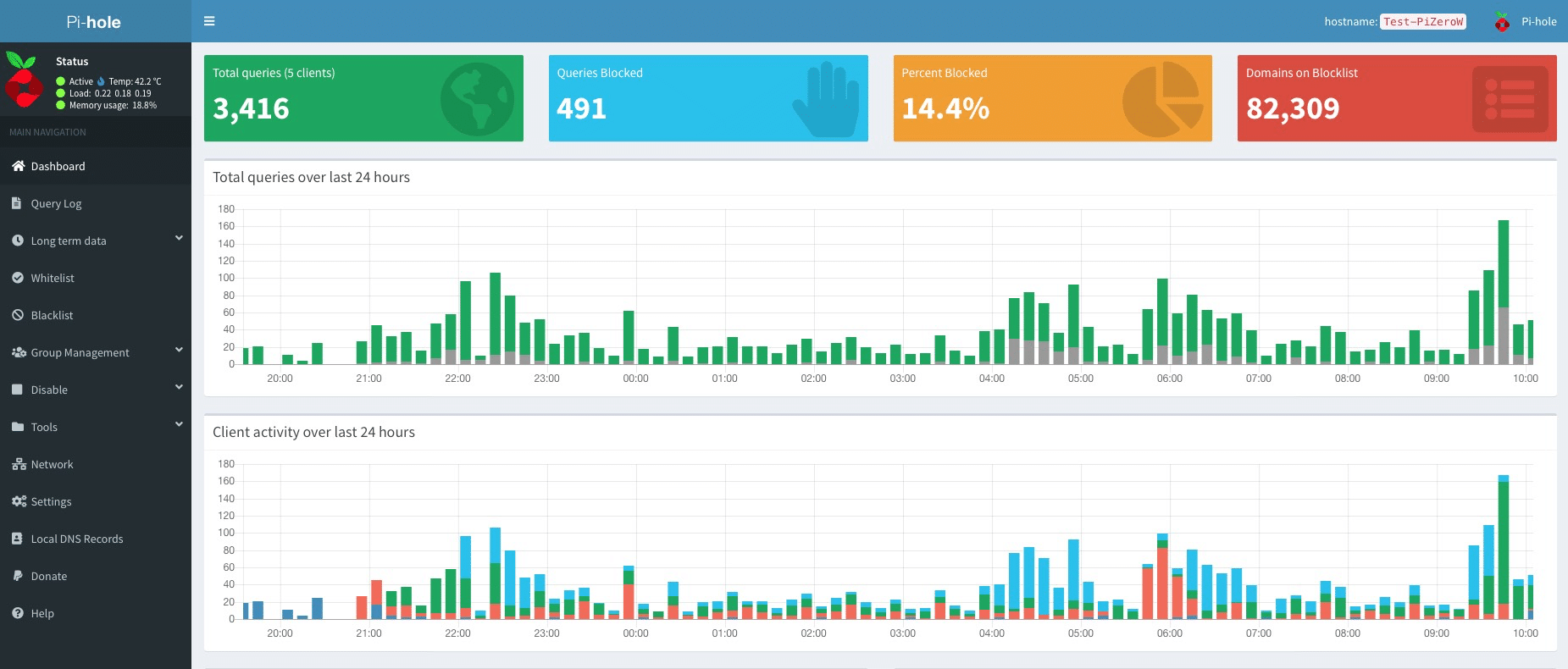
I hate ads... So I did something about it
Jul 30, 2024